
To change the background color of your classic logon window to
put in your username and password to logon, follow the next
steps:
- Open the Registry Editor click on the Start button on
your taskbar, then click on Run and type "regedit"
and click on OK to start the regedit utility.
- Expand HKEY_CLASSES_ROOT\ CLSID\
{645FF040-5081-101B-9F08-00AA002F954E} (see picture
1).
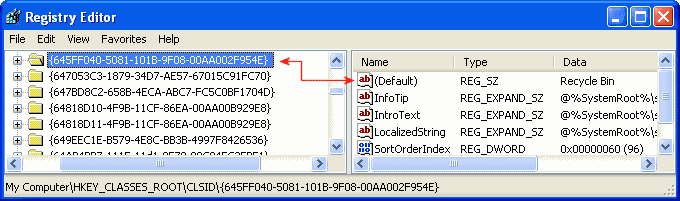
|
| Picture 1
|
- Double-click the value "Default", and type the new
name.
- In Microsoft Windows XP you can just Right-click the Recycle
Bin icon and select Properties or you can use
TweakUI.
Notice: TweakUI version 2.10 requires
Windows XP Service Pack 1 or Windows Server 2003.
|


